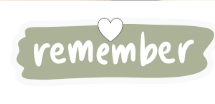Create Your Cosmic Human Design Chart
Your guide to setting up an accurate chart with Genetic Matrix.
Many online Human Design charts use Tropical Astrology, which can lead to inaccuracies.
To get a chart that is as close as possible to a Cosmic Human Design chart, you need to use True Sidereal Astrology.
This is crucial for an accurate and insightful reading of your energetic blueprint.
I highly recommend using a Genetic Matrix Pro Account to generate your charts with the correct settings.
Here is a simple, step-by-step guide to get you started.
Important Note:
While these settings will bring your Genetic Matrix chart as close as possible to a Cosmic Human Design chart, it may not be an exact replica.
However, for most people, it will be very close and highly accurate. To follow these steps, you MUST HAVE a Pro Account with Genetic Matrix.
Step by Step Guide
Log in to your Genetic Matrix Pro Account. Navigate to the main 'Settings' area.
Scroll down within the settings until you locate the section titled 'Astrology System Settings'.
Click inside the relevant box or dropdown menu until you find and select: True Sidereal - C (Chimenti).
Find the 'Astro HD House Setting' option. Click to select: Equal.
Locate the 'Astro HD Sidereal Settings' section.
For 'Ayanamsha', scroll to the bottom of the list and select:
User Defined SVP. In the 'Fixed Sidereal Vernal Point' field, carefully type in the exact value: 31.73.
Once all these settings have been adjusted, remember to click the 'Update' or 'Save' button to apply your changes.
Please note that this page contains an affiliate link. When you click the link and make a purchase, I may receive a small commission at no extra cost to you.
This helps me to continue creating free, valuable resources like this one for my community.
Click the link below to get started with Genetic Matrix.